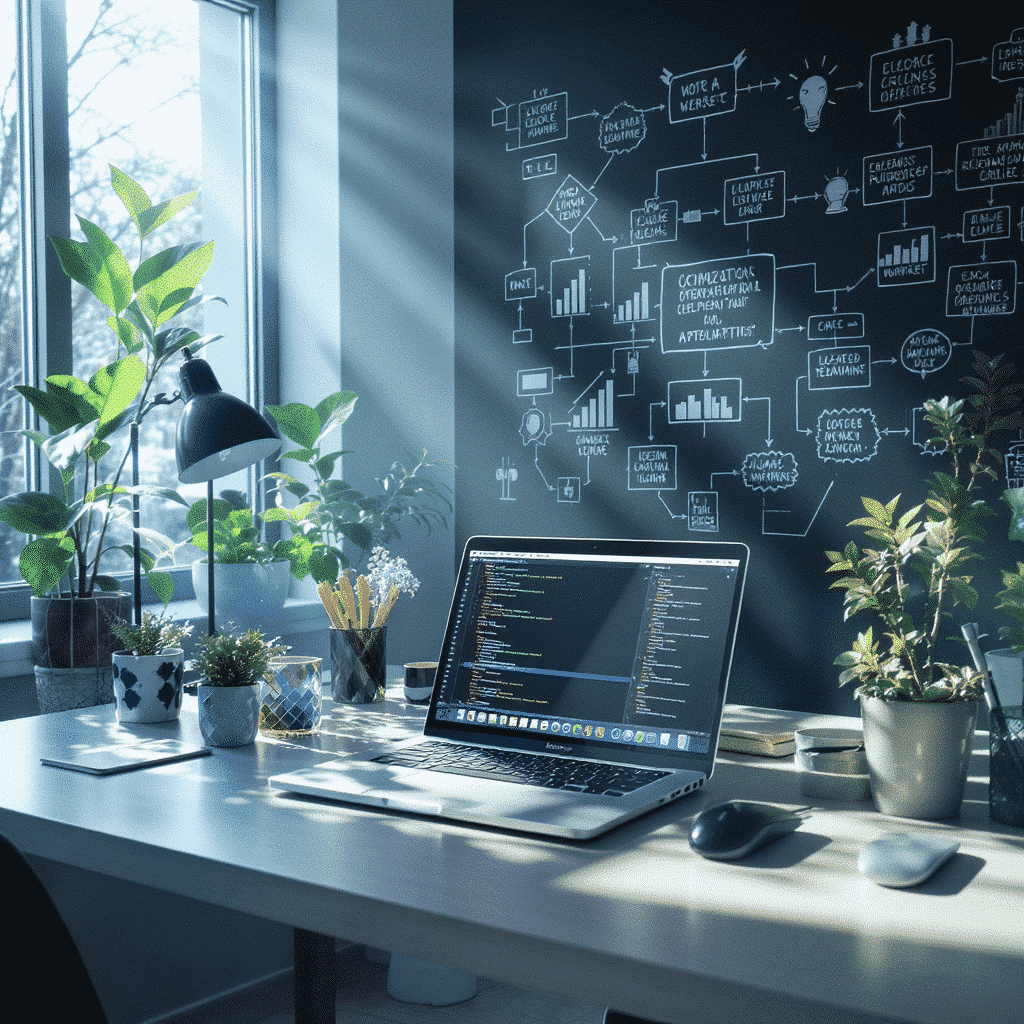
How to Optimize Your Website for Shared Hosting: Tips and Tricks
How to Optimize Your Website for shared hosting: Tips and Tricks
In today’s digital landscape, having a website is crucial for businesses, bloggers, and individuals alike. However, with the rise of website ownership comes the challenge of hosting. Shared hosting is a popular and cost-effective option for many website owners, but it can also come with its own set of limitations. In this article, we’ll explore the ins and outs of optimizing your website for shared hosting, providing you with tips and tricks to get the most out of your hosting plan.
Understanding shared hosting
Before we dive into optimization techniques, it’s essential to understand how shared hosting works. Shared hosting involves multiple websites sharing the same server and resources, such as CPU, RAM, and disk space. This setup can lead to limitations in terms of performance, security, and scalability. However, with the right strategies, you can still achieve excellent results and provide a seamless user experience.
Tip 1: Choose the Right Hosting Plan
Selecting the right hosting plan is critical to optimizing your website for shared hosting. Consider the following factors when choosing a plan:
-
- Disk space: Ensure you have enough storage for your website’s files, databases, and emails.
-
- Bandwidth: Choose a plan with sufficient bandwidth to handle your website’s traffic.
-
- CPU and RAM: Opt for a plan with adequate CPU and RAM resources to handle your website’s performance requirements.
-
- Database limits: Check the database limits, including the number of databases and database size.
Tip 2: Optimize Your Website’s Code
A well-optimized website code is essential for shared hosting. Here are a few tips to get you started:
-
- Minify and compress code: Remove unnecessary characters and compress your code to reduce file sizes.
-
- Use caching: Implement caching mechanisms, such as browser caching, server caching, or plugin caching, to reduce the load on your server.
-
- Optimize images: Compress images to reduce file sizes and improve page load times.
-
- Use a content delivery network (CDN): A CDN can help distribute your website’s content across multiple servers, reducing the load on your shared hosting server.
Tip 3: Manage Your Database
A well-maintained database is crucial for shared hosting. Here are a few tips to help you optimize your database:
-
- Regularly backup your database: Schedule regular backups to prevent data loss in case of an emergency.
-
- Optimize database queries: Use efficient database queries to reduce the load on your server.
-
- Limit database size: Monitor your database size and limit it to prevent excessive resource usage.
Tip 4: Monitor Your Website’s Performance
Monitoring your website’s performance is essential for identifying potential issues and optimizing your website for shared hosting. Use tools like:
-
- Google PageSpeed Insights: Analyze your website’s performance and receive optimization recommendations.
-
- GTmetrix: Monitor your website’s performance, including page load times and resource usage.
-
- Uptime monitoring: Track your website’s uptime and receive alerts in case of downtime.
Tip 5: Secure Your Website
Security is a top priority for shared hosting. Here are a few tips to help you secure your website:
-
- Use strong passwords: Create strong, unique passwords for your website’s admin panel, FTP, and database.
-
- Keep software up-to-date: Regularly update your website’s software, including plugins, themes, and core files.
-
- Use a web application firewall (WAF): A WAF can help protect your website from common web attacks.
Tip 6: Leverage Browser Caching
Browser caching can help reduce the load on your server and improve page load times. Here’s how to leverage browser caching:
-
- Set cache expiration dates: Set cache expiration dates for your website’s files to determine how long browsers should cache them.
-
- Use cache-control headers: Use cache-control headers to specify how browsers should handle caching for your website’s files.
Tip 7: Use a Plugin or Module to Optimize Your Website
Depending on your website’s platform, you can use plugins or modules to optimize your website for shared hosting. For example:
-
- WordPress: Use plugins like W3 Total Cache, WP Super Cache, or WP Rocket to optimize your website’s performance.
-
- Drupal: Use modules like Drupal Cache or Boost to optimize your website’s performance.
Conclusion
Optimizing your website for shared hosting requires a combination of technical expertise, patience, and persistence. By following the tips and tricks outlined in this article, you can improve your website’s performance, security, and scalability, even on a shared hosting plan. Remember to monitor your website’s performance regularly and make adjustments as needed to ensure a seamless user experience. With the right strategies, you can achieve excellent results and provide a high-quality online experience for your visitors.
