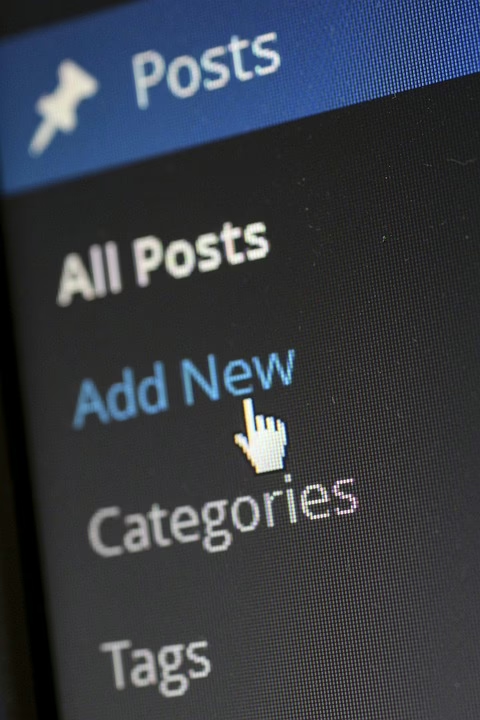
The Ultimate WordPress Hosting Checklist for New Site Owners
Congratulations on deciding to create your new WordPress website. As a new site owner, choosing the right web hosting can be a daunting task, especially with the numerous options available. A good web hosting service is essential for the success of your website, as it affects the site’s speed, security, and overall performance. To help you make an informed decision, we’ve put together the ultimate WordPress hosting checklist for new site owners.
1. Server Uptime and Reliability
Server uptime refers to the amount of time your website is accessible to visitors. Look for a web hosting service that guarantees at least 99.9% server uptime. A reliable web hosting service should also have a good track record of minimizing downtime and providing timely maintenance and updates. You can check the hosting provider’s server uptime and reliability by reading reviews and checking their status pages.
2. Speed and Performance
The speed of your website is crucial for user experience and search engine rankings. A slow website can lead to high bounce rates, low engagement, and ultimately, a negative impact on your online presence. When choosing a web hosting service, consider the following factors that affect speed:
-
- Server location: Choose a hosting provider with servers located near your target audience to reduce latency.
-
- Server resources: Ensure the hosting provider offers sufficient resources such as CPU, RAM, and disk space to handle your website’s traffic.
-
- Caching and content delivery networks (CDNs): Look for hosting providers that offer built-in caching and CDNs to improve page loading times.
3. Security Features
Website security is a top priority, and your web hosting service should provide adequate security features to protect your site from malware, viruses, and other online threats. Consider the following security features when choosing a hosting provider:
-
- SSL certificates: Ensure the hosting provider offers free SSL certificates to secure your website and protect user data.
-
- Firewall protection: Choose a hosting provider that offers robust firewall protection to block malicious traffic and prevent hacking attempts.
-
- Regular backups: Opt for a hosting provider that offers automatic backups to ensure your website’s data is safe in case of a disaster.
4. Customer Support and Resources
As a new site owner, you’ll likely encounter issues or have questions about your website. A good web hosting service should provide excellent customer support and resources to help you resolve problems quickly. Consider the following:
-
- Support channels: Look for hosting providers that offer multiple support channels, such as phone, email, live chat, and ticketing systems.
-
- Knowledge base and tutorials: Choose a hosting provider that offers a comprehensive knowledge base and tutorials to help you get started with your website.
-
- Community support: Opt for a hosting provider with an active community forum where you can connect with other users and get help from experienced webmasters.
5. Pricing and Plans
Web hosting pricing and plans vary greatly, and it’s essential to choose a provider that offers flexible and affordable plans that meet your needs. Consider the following:
-
- Scalability: Choose a hosting provider that offers scalable plans to accommodate your website’s growth.
-
- Free trials and money-back guarantees: Opt for a hosting provider that offers free trials or money-back guarantees to test their services risk-free.
-
- Hidden fees: Be aware of any hidden fees, such as setup fees, migration fees, or cancellation fees, and choose a hosting provider that is transparent about their pricing.
6. WordPress-Specific Features
As a WordPress site owner, you’ll want to choose a hosting provider that offers WordPress-specific features to optimize your website’s performance. Consider the following:
-
- 1-click WordPress installation: Choose a hosting provider that offers 1-click WordPress installation to get started quickly.
-
- WordPress caching: Opt for a hosting provider that offers built-in WordPress caching to improve page loading times.
-
- WordPress security: Look for hosting providers that offer WordPress-specific security features, such as malware scanning and removal.
Conclusion
Choosing the right web hosting service for your WordPress website can be overwhelming, but by considering the factors outlined in this checklist, you’ll be well on your way to finding a reliable and high-performance hosting provider. Remember to prioritize server uptime, speed, security, customer support, pricing, and WordPress-specific features to ensure your website succeeds. Take your time, do your research, and don’t hesitate to reach out to hosting providers if you have any questions or concerns.
